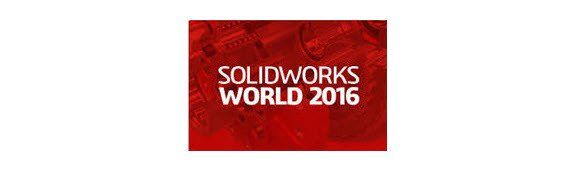It is important to note that, as a tool, Microsoft Windows Explorer serves a specific purpose well. This article looks at the issues when using windows Explorer (or other file managers) to manage documents across their entire organization.
1. Complex folder structures, unmanageable
Users have the ability to create folders almost uncontrollably. This is usually different for every user. The mentality "I'll put it in here temporarely and deal with it later" is a dangerous one!
The system cannot force users where and how to structure their work, hence complex and unmanageable folder structures appear within days and weeks.
Some companies organize folders based on projects (top level folders) and subfolders based on stages within the projects. This can be very inflexible when a different view is needed to this structure, furthermore, project manager styles vary, and so does the file management system.
2. Limited ability to search
Windows Explorer used to search through limited information such as filename, modified or created date/user, etc. Since the advent of Indexing, this has moved forward, or has it....
The search results prodcued now are so overwhelming and sometimes plain "wild" that it makes it very difficult to find the documents users need. There are entire blogs and forums dedicated to this.
Even if this new indexed behaviour is "tamed" and organized better in the future, it is still very limited and cannot be compared to dedicated database-based systems.
3. Manual Revision Control
Users have to make a copy (sometimes to a different folder, perhaps a "Work In Progress" folder) before they can work on the document. This relies on user's ability to do this every time, correctly! Even if this could be possible, how do users control/deal with compound documents (these automatically change other documents when changed themselves)?
How could an organization rely on revision control of documents using this approach?
4. Needs very high discipline
This translates into complicated procedures which users have to follow, high IT overheads to constantly manage users and structures.
Companies employ consultants at regular intervals to "ri-organise" everything, again and again. Users in the meantime, would need to re-think where everything has gone. In many organizations, employees risk their job if misplacing or not organising their documents to the (difficult) company procedures. This wastes time, money and de-motivates users!
5. Manual file naming of documents
No automatic numbering schemes to name files for users. They have to come up with varying individual schemes or, again, follow some "procedure". This impacts document finding in the future as well as broken references between documents if these are changed. Company looks unprofessional if they do not quote reference numbers in their documents.
6. Duplication
Between 30% and 50% of documents in many organizations are duplicated. This can be by accident or to copy "temporarely" and "deal with it later" strategies, multiple backup folders, etc. Main issue in here (apart from space concerns, see below) - is what is the latest version? Created / modified dates on different timezones are difficult to notice and keep on top of, hence recepie for disaster (if they are manually dealt with).
7. Limited Security
Static rights (read, write, no access, etc) are the only options offered to users. There is no ability to change visibility / rights when, for instance a document is approved. This means more folders ("Approved", "Work In Progress", "Obsolete" and the like) in order to deal with this manually, hence more procedures, more manual work, more costly mistakes!
Documents can be placed to the wrong folders which opens or denies access to a whole group of other users. This can be a major and constant headache at best and company threatning closure at worst!
8. Very difficult to assign & manage document attributes
Custom properties / attributes are available only for certain document types. Even for these types it is a difficult manual procedure, frought with mistakes in data entry (limited field validations). The result is - they are rarely used.
9. Lost documents, 7% on average
On average 7% of documents are lost per annum. This is when documents are deleted (by mistake or on purpose) or re-located (by mistake or on purpose) and cannot be found. Deleting from variuos FTP folders, servers, etc, has no "undo" function. Many users do not realise this until it is too late!
10. Server space constantly increasing
Duplications and unnecessary / unintelligent backups can increase volumes dramatically. This puts strain on servers (increases time needed for antivirus scans, batch automated scheduled jobs take longer, increases size of indexation and processing power, etc), downstream equipment (backup and other network devices), cloggs bandwith if accessed via VPN and many more well documented issues.
11. Deleting, overwriting, moving and re-naming issues, accidentally or... maliciously
Users can perform all these functions, accidentally or maliciously. It is very difficult (if not impossible) to determine who did what.
12. No audit trail
Cannot monitor changes as above (11) but also within documents themselves. Other issues, who opened a confidential file? Who saved all company documents into a flash disk before they found another job? And many more issues stem from lack of an Audit Trail system.
13. Cannot build relationships. Where is a file used?
Complex files are not managed. These files (information within them updates / relies) link to other files. Users do not know where a file is used, hence can move, edit or delete a file thus breaking the inter-relationships between files. Examples of this are; 3D CAD packages (SolidWorks, Inventor, ProEngineer, CATIA, etc), AutoCAD (x-refs) Microsoft Excel files, desktop databases, and many more.
14. No Processes
File managers do not offer an "Approval" method for instance (or any other processes). Other 3rd party software would be needed for this, or more extensive folder structures and complex manual procedures. See above issues.
15. No lifecycle management
As above, cannot track a document from conception through approved, changed, in service and finally obsolete stages. Manual management approach to this particular issue is complex and practically unmanageable, as mentioned above.
16. No batch-printing
Although can send multiple files in one-go to various devices, this is quite limited, higly manual, laborious and does not deal with many complex document types (internal reports, letters, etc) and batch-printing automations.
17. No Reporting or analyzing
Cannot report on internal information within documents. There are only some simple statistics provided (such as number of files, folders and dates) which are almost of no use to most organizations.
18. Concurrent working is difficult
Overwriting each-others work, not being able to change a document over extended periods (e.g. over a few days) as other users may overwrite / delete / move in the meantime. Working on complex documents (see 13) can ruin a lot of other user's work, increase costs and risk to business.
19. Global Collaboration is limited and difficult
This is as above (18) but even more difficult due to multiple sync operations (usually in a neutral time when sites are not working - which cannot always be the case, hence sync fails or is delayed), timezone date differences, different working cultures.
20. Publishing and sharing documents
Difficult to share documents (in a controllable) with Clients and Vendor chains from windows explorer. VPN's or other shares can be created, which lead to more manual maintenance, duplications and mistakes. Companies rely on other software (usually emails) to distribute files. This presents security risks (interceptions), as well as many obsolete / out-of-date files and information floating around.
In Conclussion
File Managers are designed as simple management tools for documents, without automations, without high security, without flexibility, and a long list of other issues...
File Managers are unsuitable to manage organization wide documentation, they increase management costs dramatically and risk to the organisation. If you do not already own a Document and Record Management Solution, you are strongly recommended to start looking today! This is a business necessity and not a "Nice to have" tool.