Business Process Management
Experts believe that, any organization is the sum of its business processes.
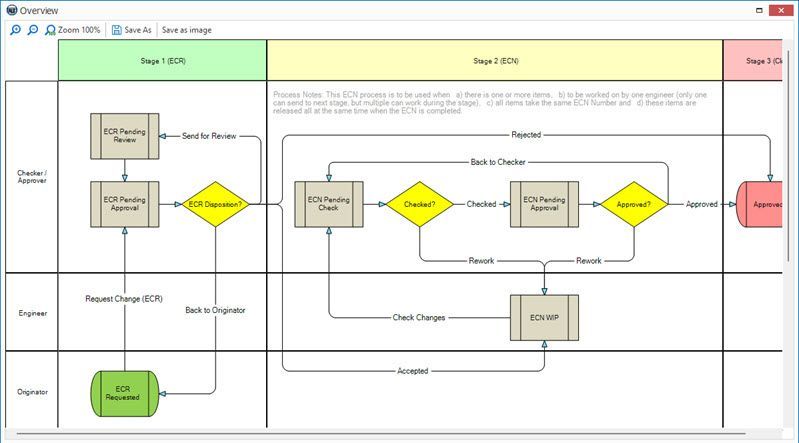
Management, at the operational level, is predominantly about improvement
and control of processes, essential to achieve the objectives of it's organization.
Setting the direction and goals for process improvement is a critical step, and one
that needs to be addressed by higher management.
Your own data and processes.
RevZone has strong user & data management basis where processes are driven from and generates
events while preserving transparency throughout. It offers many tools to keep
authorized users connected and notified at various stages, for instance, when a
document in a particular project is checked out for editing, or when it is approved,
sent somewhere else, or any other criteria are met. An unlimited number of processes can be created
in RevZone. Processes are saved as individual transactions and can be reviewed /
audited at any stage.
Custom workflows
Custom workflows and custom data at every stage is an important aspect of the BPM module in RevZone. Forms are customizable and accessible from standalone computers, any web browsers or smart portable devices.
Information can be customized so that the same forms display the right information to the right users only at the right process stages.
Shorter time to market
RevZone shortens time to market for manufacturing organizations by streamlining processes,
automating document creation,
projects and quality management. It brings together all involved with new products,
from sales and marketing to production and support. RevZone improves communication
significantly with clients and vendors.
Highlights
Drag and Drop workflow designer
Creating business-ready custom processes in RevZone is just like playing. Simply drag and drop, draw some arrows to design the flow.
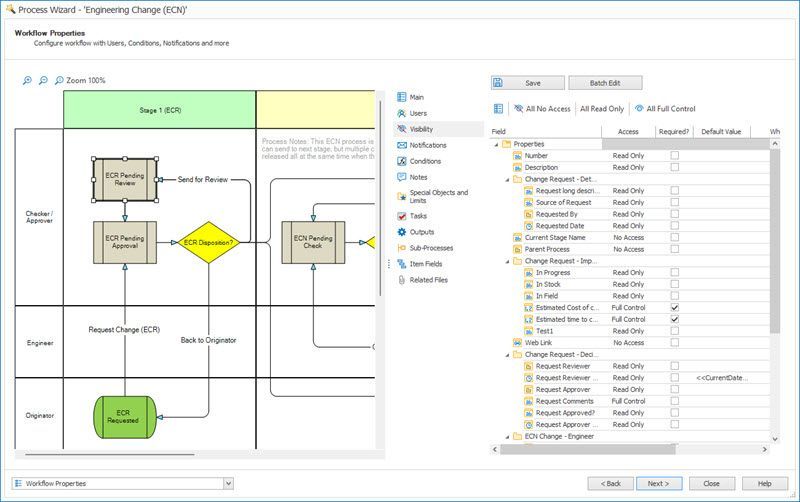
Business logic, simple to capture
Assign users/groups/roles, decide who can see what information and when, what information is required and when. Set up notifications to email the right users at the right time. Setup some outputs (what you want the process to do for you).
Tasks and notifications
Produce simple to follow tasks along any process stages. Assign to relevant users (some may not even know anything about the process itself), require that some or all tasks are completed before allowing the process to move to the next stage.
Notifications are completely flexible and very powerful. Use process fields to write meaningful notifications with your own data.Send emails, sms or popup's within RevZone itself.
Powerful reports designer, simple to use
Create everything exactly to your company's standard. All your current forms and documents, will look the same (or even better).
Reports can be run on demand or scheduled to be auto-generated at any stage in a process. A process can have unlimited combinations of reports which are automatically compiled along a process as the data river flows through the company. These can then be emailed automatically to internal (or external) users on a "need to know" basis.
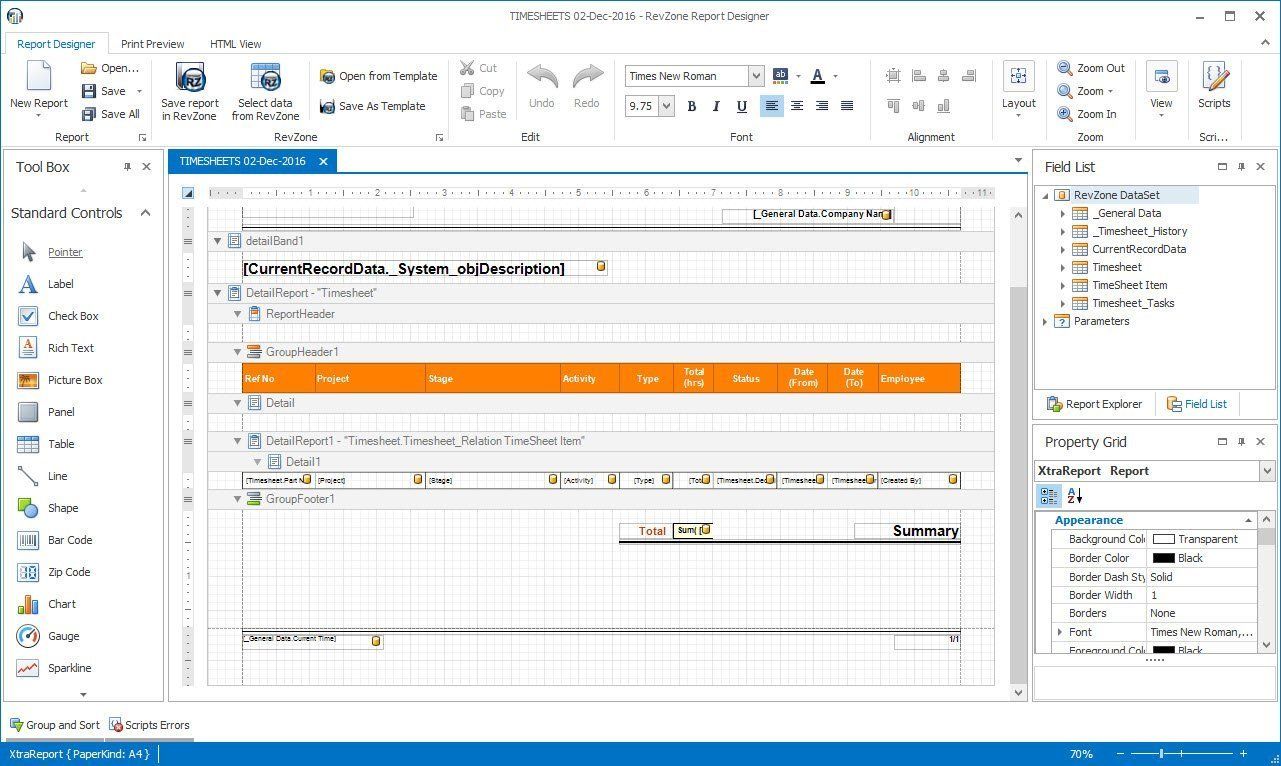
Unlimited related or referenced files
Inside each process, there can be customizable file structures and folders. These can have different visibilities to suit your needs.
Files can simply be dragged and dropped from any file explorer or can be referenced from RevZone repository of files in its modules.
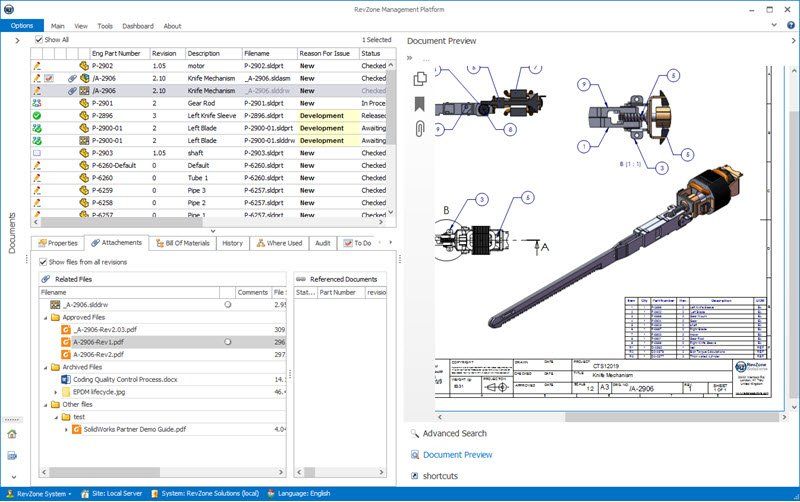
Engage internal and external users
RevZone processes are a conduit of files and metadata that can start their life either within the organization or outside it. These processes can engage the supply chain or clients (or all at the same time) and any other third party. Whether you send a transmittal and require vendor confirmation or a Client Design Review and require their approval, it is straight forward to configure, run and monitor in RevZone.
Dynamic and simple
Imagine a process that starts with just a few fields on the first stage and then growing as it moves along all the relevant departments. Different users can only see the relevant sections, they can add or see the relevant files too. Very simple to operate, simply do what is required and "Send to next stage".
No strange, elaborate codes or jargon, just plain simple to understand language.
Access from anywhere, with a simple web browser
Use your favorite web browser to create processes, open and edit their data, files, reports, tasks, etc. Do all this, from anywhere, and securely!
Dashboards
Power up your dashboards with real-time data from processes. A powerful insight into the real-business.
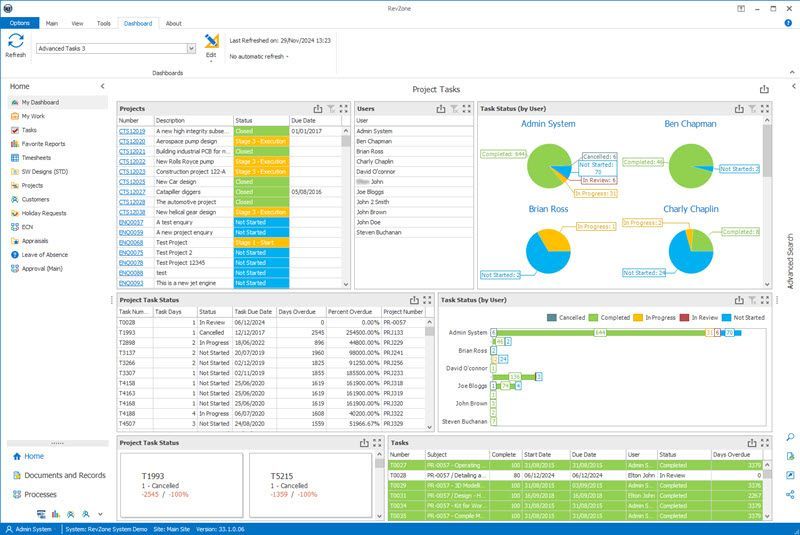
Integration with other systems
Draw data from any other system and include in the process. Report on the entire data (including from external system) and even put data back to external systems.
